Product Detail Pages (PDP) show all of the information related to one specific item. A PDP is also the page customers use to make an informed decision to purchase a particular product. Here’s how to set one up in SuiteCommerce — without having to ask a NetSuite developer!
The Product Detail Pages display the information available in the Item Record, mainly the Webstore tab’s information. In the PDP, customers can see more details on the product, choose sizes or colors, and add the product to the cart, among other things.
To configure items, go to Lists>Accounting>Items.
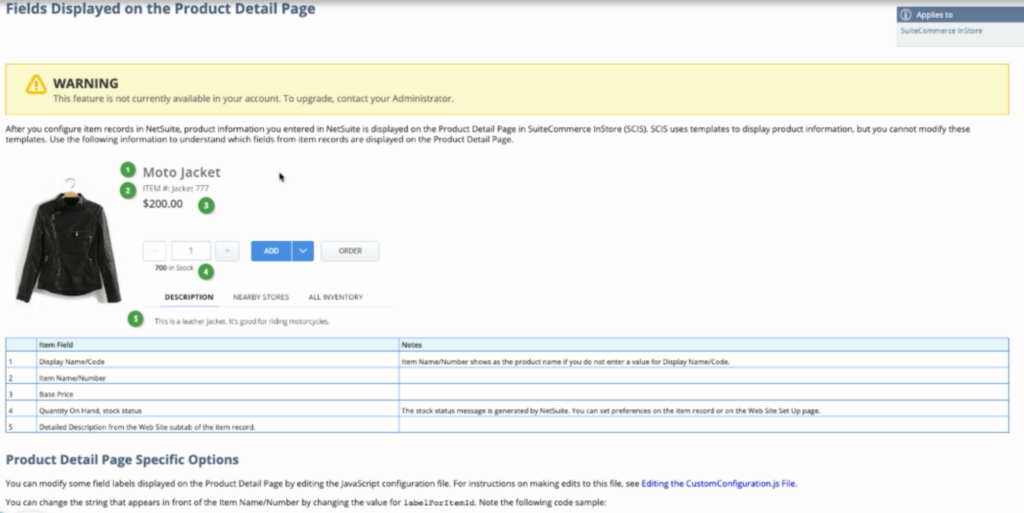
NetSuite comes with the following out-of-the-box fields for Product Detail Pages:
Although you can add more fields to your PDP, you will need to make customizations. Not all item records in NetSuite have to be visible on the website, though. You can determine which items to show on the site using the Display In Website checkbox.
Before you finish, here are a few settings to double-check to ensure your item will appear on your website.
If any of these is not correctly configured, your item will not show on your website. There are other settings, and we covered all of them in our SuiteCommerce Mastery Training Program. Get your free copy now!
And that’s it. Now you are ready to make the most out of the Product Detail Page on your SuiteCommerce website. Give it a try!
Subscribe to our channel for more SuiteCommerce tutorials, and don’t forget to turn on the notifications. See you. Visit our YouTube channel for more Unlocking SuiteCommerce videos, and make sure to subscribe to be notified as soon as new tutorials come out. In the meantime, schedule your free strategy call with our SuiteCommerce developers now and get started with flawless SuiteCommerce implementations!
Also, don’t forget to download your free copy of Unlocking SuiteCommerce: a SuiteCommerce Mastery Program!
Email marketing has proved to be a very effective channel for eCommerce businesses of all… Read More
B2B eCommerce is a field that has been growing with incredible speed, especially since the… Read More
Choosing a SuiteCommerce Advanced Theme is more than picking a nice-looking template. Here's what you… Read More
It has been studied that Enterprise Resource Planning (ERP) system implementation led to business process… Read More
Timing is everything. At least when we talk about email marketing. The time your email… Read More
If you’re reading this, you may be starting a business or just thinking about doing… Read More